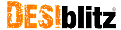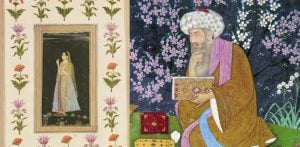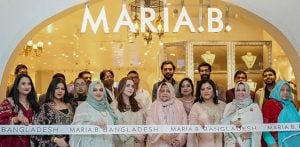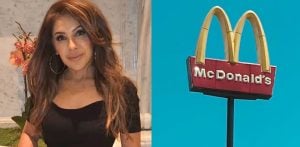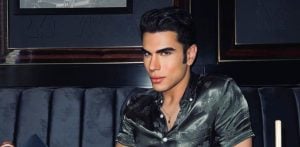India also has a large number of visas
On more than one occasion, India has topped the list of most complicated visas to apply for.
Despite the fact that the government has a modern digital visa system, travellers planning a trip to India often find it difficult to get their applications sorted out.
As a result, many tend to turn to private agencies for a quicker and easier experience.
In this article, we’ll go over how India’s visa system works, and tips on how to make applying easier.
Why is it so Difficult?
While there are many countries in the world where getting a visa to travel there is very difficult due to political reasons, such as North Korea or Iran, India is in fact a very hospitable country that happily accepts tourists.
Each year, millions of tourists from all over the world head to this country to enjoy the atmosphere, the delicious cuisine and the amazing sights.
However, many tourists often report difficulties when it comes to obtaining a visa.
The main reason for this is the sheer amount of information the Indian immigration service asks of you.
This doesn’t just include information about yourself. Information about your parents, employer and other information is also asked.
This is something other countries rarely ask for.
India also has a large number of them which can make it difficult for people to know which one to apply for.
Below, we’ll try to navigate through these difficult waters to help show potential travellers to India that getting a visa does not have to be a complicated process you dread.
What Visa do I need?
The first hurdle that needs to be overcome is figuring out which one you need.
India has a wide variety of visas, but most short-term foreign visitors generally travel to India for the following reasons: tourism, business or medical treatment.
As such, the most frequently applied for Indian visas are the ‘eTourist visa’, the ‘eBusiness visa’ and the ‘eMedical visa’.
The names already make it clear what these visas can be used for.
However, sometimes people stumble over the exact definition of their trip.
For instance, a yoga or Ayurveda trip might be meant to heal yourself physically and spiritually, but these still qualify as tourist trips, meaning you need to apply for the ‘eTourist visa’ and not the ‘eMedical visa’.
Likewise, some business travellers might think they need a special business visa from the embassy when in actuality their trip can be made with the easier to apply for ‘eBusiness visa’.
For example, with this visa, you can deliver products, install them and perform maintenance.
You can also negotiate deals with other companies and even recruit employees.
The only requirement is that you officially remain employed by your company outside India and do not enter into employment with a company in India.
How Long does the Visa last?
All tourist and business visas for India are valid for 365 days.
During the year, you are allowed to stay in India for a maximum of 90 days per trip as a tourist, and 180 days as a business traveller.
If you are planning to stay in India for longer, or want to enter into employment with an Indian company, you need to apply for a specific visa which generally requires a visit to the embassy.
How do I apply?
All three of the above visas can be applied for online, no visit to the embassy for an interview or to take fingerprints is required.
The application procedure is a lot shorter compared to the physical visa variants.
This is because you do not need to hand over your passport in person or provide a payslip.
The requirements for documents such as passport photos can be quite strict, so we have gone into detail about this below.
But in most cases, all that is required is to fill out the application form and make the required payment.
However, the Indian visa application form is quite extensive.
A lot of information is asked for, some of which might seem illogical or unnecessary.
For instance, if both your parents have passed away, you still need to provide their personal information.
If you have never been employed by a company, you need to provide the employment information of your father.
India also wants information on the countries you visited in the past 10 years.
Once you have provided all of the required information, you need to upload a scan of your passport as well as a passport photo.
Business travellers must also provide a business card.
Once all this has been done, you will receive a confirmation by e-mail and the Indian visa application will be processed.
Typically, this takes one week to process.
The visa is then sent to you by e-mail. Print it and carry it with you on your trip.
What Are the Requirements for India Visa Photos?
India visa photos must adhere to specific guidelines across several categories, including:
Photo Size and Format
The dimensions of the Indian visa photo should be 2”x2”.
The distance from the top of your hairline to the bottom of your chin should measure between 1 inch to 1-3/8 inches (25mm to 35mm), with your eye height falling between 1-1/8 inches to 1-3 inches.
Ensure you maintain an appropriate distance from the camera to meet these measurements.
When submitting the photo digitally, it must be in JPEG format.
The image size should be between 10 KB and 300 KB.
The minimum dimensions should be 350 pixels x 350 pixels, and the maximum should be 1000 pixels x 1000 pixels.
Background and Lighting
The background should be a neutral, preferably white, light colour, free from any objects, patterns, or designs.
Proper lighting should ensure clear visibility of your facial features without shadows or white casts.
Photo Quality
The photo must be of high quality with a sharp resolution.
Ensure there is no blurriness or excessive contrast, and no editing is allowed.
Headwear and Head Position
Position yourself at the centre of the photo, looking straight ahead at the camera.
Your entire face, from the top of your hair to the bottom of your chin, should be visible.
Keep your eyes open and your mouth closed while posing.
Headwear such as hats or sunglasses is not allowed, except for religious or medical reasons.
Indian Visa Photo Requirements for Infants
Children applying for an Indian visa should meet the same general requirements as adults.
It’s essential to capture the child looking at the camera with their eyes open and mouth closed.
How Can I Obtain an Indian Visa Photo at Home?
To get an Indian visa photo at home, you will need a good camera or device to take a high-quality photograph.
Set up a background according to India’s immigration office requirements, which often involves using a white wall or sheet.
After taking the photo, you can adjust its size using online tools or follow the online application platform’s requirements for adjustments.
How to Attach the Indian Visa Photograph
For online visa applications, upload the photo as a file at the end of your application form on the Foreign Ministry’s online platform.
You can also scan an existing physical visa photo if it meets the requirements.
For embassy or consulate applications, which often begin online, upload the photo to its designated spot on the application form.
After completing the online portion, print the form, sign any required documents, and bring an unattached physical copy of your photo when you submit the application in person.
Do I Need to Print the Indian Visa Photo?
If you apply for an online visa, there’s no need to print the Indian visa photo.
However, if you apply through an embassy or consulate, you may need to bring an additional printed copy of your photo when submitting your application in person.
Contact the nearest Indian embassy or consulate to determine their specific requirements.