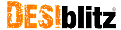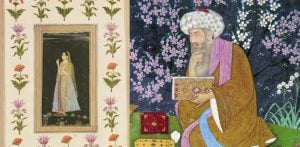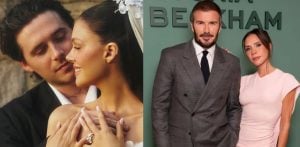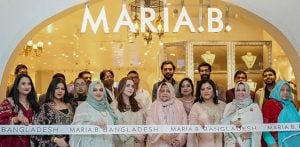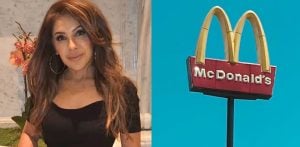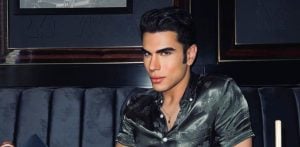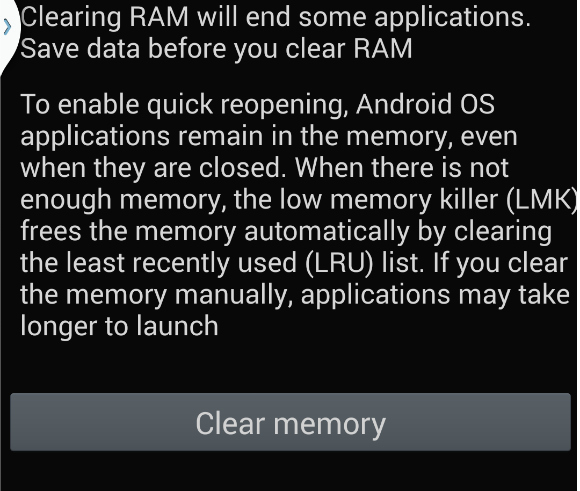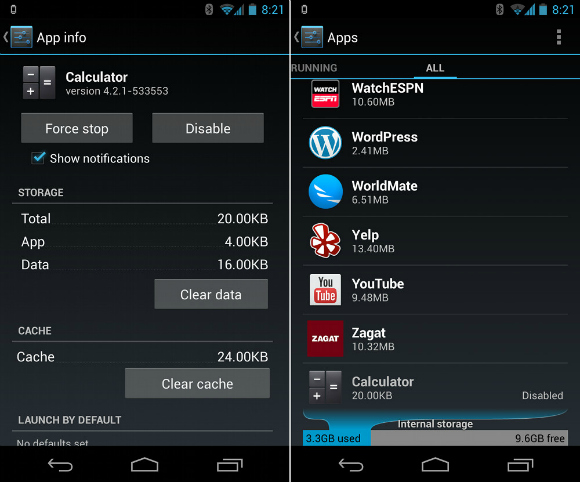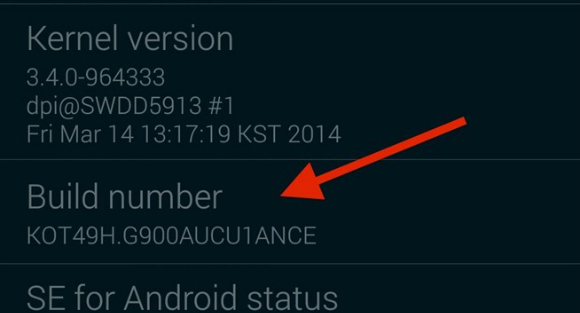What is 'Developer Options'? Think of it like a back door into your smartphone.
Android OS is a robust and open platform for exploration and development.
But the casual user might not know how to make the most of their device.
Here are some tips and tricks to help you level up your Android Smartphone game.
Improving Battery Life and System Speed
As smartphones become more complex, they also become more resource intensive, leaving regular users with very a short battery life for their device.
The reality of smartphones is, however, that out of the box they are not at their most efficient, and that you can do something about that.
Many systems and applications that make up the bulk of the resource drain aren’t necessary, and most applications have processes that run in the background even when you think you have shut them down.
To ensure that the application is closed completely, access the applications menu (on many smartphones this is accessed by holding down the main button, then picking the pie chart in the corner)
Under RAM status, hit ‘clear memory’, and this will close any application processes that are currently operating.
Where the majority of application processes stop the moment you close the app, on-screen widgets are running 24/7. Constantly updating data, even if you have mobile data deactivated.
Remove any of these from your smartphone and you’ll see a vast improvement to your battery life.
Two big battery hogs are auto-syncing and auto-adjusted back lighting. As they operate independently of the user’s actual need, you will find that they are often working when they don’t need to be.
Turn these off in the settings menu to improve your battery life.
More of a problem with older smartphones, system speed is one of the biggest factors in a user’s browsing experience.
The big issues affecting a smartphone’s battery life also affect the speed at which a user can browse.
By removing auto-sync and uninstalling unused apps you can help improve the speed of your device.
Some applications cannot be uninstalled without rooting the device, however. Since rooting voids your warranty, a safer option is to manually disable them.
To do so, go to your Smartphone’s application manager, found in the settings menu. Scrolling to the right will get you to all applications on the Smartphone, and will allow you to manually disable them.
A good rule of thumb is that if you don’t know what an application does, don’t touch it until you can be sure that it isn’t a necessary part of the system.
You will find a number of applications that have a long string of characters and numbers as their name. It is best to avoid these unless you are 100% sure that they aren’t essential to your smartphone working.
There are a number of applications that have obvious names that can safely be disabled without consequence. Doing so will free up your system memory, allowing for a smoother user experience.
Developer Options
Android OS has a multitude of features that make it a user friendly experience. However, if you want to delve deeper there are a number of other systems that will boost the utility of your device.
Developer Options is hidden from most users because, while it provides a greater deal of accessibility compared to the standard factory settings, it is also unlocks the ability to root the device, thus voiding its warranty.
To activate Developer Options, go to the ‘about device’ menu in the system settings. Scroll down until you find ‘build number’.
It will be greyed out, but if you tap on it multiple times, a message will pop up telling you how many more taps it will take to unlock Developer Options.
What is ‘Developer Options’? Think of it like a back door into your smartphone.
Accessed via the settings menu, Developer Options gives you the tools to find out more about your device.
There are options for showing touch control feedback, CPU data, and the boundaries of windows.
This is perfect for Android users who want to develop for the platform, as well as recording actions on the device for demonstration purposes.
Enabling mock GPS locations allows the user to trick the device into thinking it’s in a different location without travelling.
While this does little in itself, it will be extremely useful for apps like the upcoming Pokemon Go, which uses your location to determine which Pokemon you can encounter.
Through Developer Options, the user can also manually adjust the screen animations. Turning them off will help to improve system speed and battery life.
When tested on a Samsung Galaxy S3, the processor speeds were noticeably faster as a result.
There is also an option called ‘Don’t Keep Activities Open’ which is the device’s built in App Killer. It is highly recommended not to use this however.
Doing so removes the device’s ability to cache data from apps, and as such it will slow your device down to a crawl.
The beautiful thing about Android OS is how open it is to newcomers and veterans alike.
But many of the cool things a person can do with their Smartphone are hidden away and require serious exploration.
The tips in this article represent only a fraction of what Android is capable of, and the sky really is the limit.